Make your Online Payment Easier & Comfortable
Access money anytime, anywhere in the world


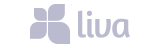







Monday - Friday
Monday - Friday
8:00 a.m - 6:00 p.m
To have the best experience, use the latest version of Chrome, Firefox, Microsoft Edge, or Safari. Internet Explorer is not recommended, as it no longer supports the minimum security measures required to keep your data safe.
You can temporarily suspend your debit card within the “Card Management” option by changing the toggle switch to temporarily suspend your card. If you want to report your card lost/stolen, click on the card you want to report, then choose “Report lost/stolen.” You will need to contact the bank to report any suspicious transactions and also to reorder a new card. (Note: This action will deactivate your existing card immediately. Any one-time and recurring transactions will be blocked.)
Yes. If you are enrolled to receive electronic statements today, you will be able to see them within the Digital Banking platform both online and in the mobile app. Click on any account name and select “Statements & Notices.” Next, choose the account statement or notice you want to view. Up to 18 months of statements will be available.
Your history will build as more transactions accrue. You can view up to the last 18 months of statements.
Yes. You can easily initiate secure messages and send from several places within the Digital Banking platform.